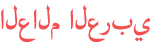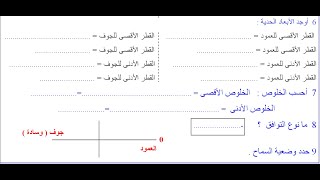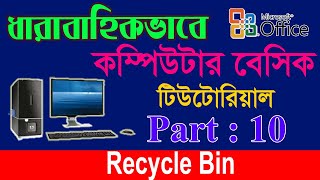Duration 3:48
How to add or reduce audio volume in lightworks v14 tutorial
Published 14 Jun 2020
please support this channel by subscribing, thank you /channel/UCaW86utIRgNJ9M8FnRav36A?view_as=subscriber Hi welcome, so how is it going today stick with me as I show you how to edit add or remove volume in lightworks version 14 a basic way of controlling volume in lightworks project. To make make the audio quieter or louder go to audio then click the slider hover to the white line and just drag it down or up to reduce drag it down, to add drag it up as you can see the waveforms will change in proportion You can adjust the volume for different parts or area of the clip by marking or inserting key frames on the white line to help you determine were you want the sound to be high or low, go to the white line and double tap to add key frames tap them again to delete if you are not to happy with the edit That's all for today's tutorial don't forget to leave a comment about were you feel confused or lost I will be happy to see your reply in the comment section. thanks
Category
Show more
Comments - 10