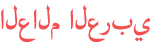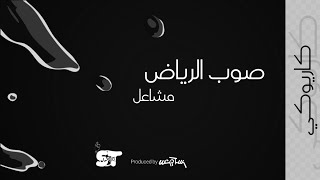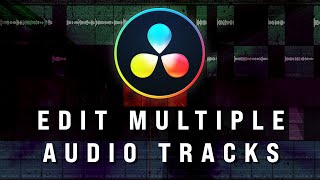Duration 15:29
LONGTV 2020 Ultimate Guide 100% Working | Fix lag | DNS Changer | LemLive | LemMovie | MirrorCast
Published 8 Nov 2020
This is a ultimate guide for you to have better understanding with LongTV and how to fix the lag & buffering by installing DNS Changer & set it to Google Public DNS. In this video also shows you how the original LongTV & IPM LongTV ( clone ) looks like so please purchase only with authorized reseller. 1. Identify your LongTV ( Original LONGTV or IPM LONGTV(we call it clone) Purchase with only Authorized Reseller of LONGTV to avoid buying 3rd party IPM LONGTV 2. Google play store cannot sign in on LONGTV ( Must factory reset to solve ) 3. Make sure to switch to 1920x1080p ( 1080p60hz/1080p50hz ) in resolution settings for smooth streaming 4. Must use Google Public DNS ( via DNS CHANGER / Configure Google Public DNS in your ISP router ) 5. Recommended to use LAN cable connected directly to your ISP router ( If use wifi, connect to 5Ghz ) 6. In LemLive Press Menu Button - Switch Line ( 1 - 6 ) test according to your internet which one is fastest 7. In LemLive Press Menu Button - Source - ( Select Source 1/2/3 if available )( Do this when channel got issue ) 8. Clear cache & data for LemLive & LemMovie( clear once a month ) ( Refer to previous video in description ) ✅How to clear cache & data for LemLive & LemMovie ( do at least once a month ) /watch/44KJTAdsgOJsJ ✅How factory reset/format LongTV /watch/ATKrIrs-ZDH-r #LONGTV #DNSCHANGER #LEMLIVEFIX https://t.productlink.io/a1439vd Song Used ► Jarico :https://soundcloud.com/jaricomusic ► Jarico MUSIC: TOP 20 : /watch/kpXCtMGAYUsAC ✅Subscribe to my channel if you like my content. Stay tune for my next video, any question please comment down below😉
Category
Show more
Comments - 223