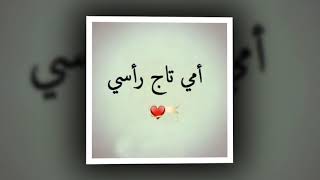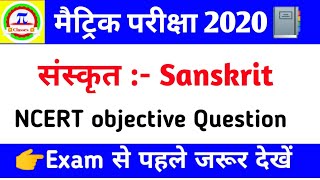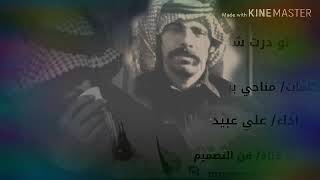Duration 1:18
How to Password Protect Excel File
Published 9 Aug 2021
Hello everybody! In this tutorial, you will learn how to password protect Excel file. Open the Excel spreadsheet file and click on the “File” tab. Click on the “Info” option. Click on the “Protect Workbook” button. Click on the “Encrypt with Password” option from the drop-down menu that appears. Type in a password and make sure you read the caution. Click on OK. Re-enter your password to confirm. Click on OK. Close your Excel spreadsheet file. If prompted, save your changes or save your Excel file. Re-open your Excel spreadsheet file and “Password” pop-up box will appear. Type in your correct password. Click on OK. This will open your Excel spreadsheet file. That’s all! 💬 If you have any questions, please let me know in the comments below. If you found my tutorial helpful, give it a thumbs up. And don’t forget to subscribe to my channel. Also hit the bell icon to get notified about my new uploads. 🔔 #techplus7 #excel #microsoftexcel
Category
Show more
Comments - 0
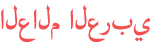












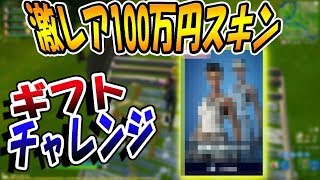

![#PÈSEKISYON_Nan_vwazinaj [109] Pitit Madanm Pastè tounen dife nan men lovely nan Rajeaa️#Lafwa](https://i.ytimg.com/vi/054b6SHsNEI/mqdefault.jpg)