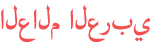Duration 1:16
Turn a Motor using a BBC Microbit's Accelerometer - tt16
Published 22 Aug 2018
The Companion Tutorial: http://tinkerpi.com/blogs/driving-a-motor-from-a-microbit-using-the-accelerometer-and-radio The Playlist for this video: /playlist/PL-0I7bdrUMV8kmcKFUFn2T0iWQfc6PF0V In this video, we're going to connect a DC motor to the Microbit that will become our robot, and control the motor from the Microbit that will become our remote. #tt16 #tinkerpi #microbit #bbc #dcmotor #accelerometer #edtech #edchat -------------------------------------------------------------------------------------------------- More About Tinker Pi: Tinker Pi is a platform designed for K-12 STEM learning, and is suitable for about third grade through adult. Where many electronics kits have a limited number of projects you can perform, Tinker Pi has unlimited possibilities because it's based on open source hardware and technologies. The parts snap in place and allow you to mix and match open source sensors and boards, such as the Raspberry Pi, BBC Microbit, and Arduino. You can also use boards from Adafruit, such as the Feather, Gemma, Trinket, and Flora. We will soon have tutorials for these boards as well, so please subscribe to our channel. -------------------------------------------------------------------------------------------------- The Tinker Pi Speed Learning Method: The mnemonic is O.R.B.I.T.: Observe, Read, Build, Improvise, and Teach Our minds can process information much quicker than we think. And kids, in particular, are able to grasp new technology and learn on their own, often with more ease than adults. This type of learning is necessary in the information (and beyond) age, and they will need to learn more rapidly than generations before Observe: Our videos are created using a "voice first" approach, so rather than doing a “voice over” on video, the voice is condensed and the video demonstration is sped up to match the voice. They are kept as short (and to the point) as possible, to give the learner an overview of the material. They are meant to be used for "flipping the classroom", where the teacher could assign the students to watch the video first, to get the "gist" of the subject. Read: Each video has a companion tutorial that can be followed at the student's own pace. There are often instructions with links or code that needs to be copied, and video isn't the most suitable medium. Build: An important part of learning is getting your hands dirty. "Physical Computing" gets the student out of their computer and into the world -- touching, building, interfacing with real sensors, boards, or other objects. Improvise: Once the student has completed a project "by the book", by following instructions, we feel the next, and very important step, involves "improvising". Using creativity to change, improve, or otherwise modify the original project. It gets the student thinking and the creative juices flowing. Teach: Studies show that students learn better when they teach. This may sound scary to teachers, because students may not have a firm grasp on the material. But this reflects life in the workplace, and so by doing this, we teach kids how to learn. We learn most of what we know from our peers, including those writing blogs on the internet. In this step, the students work on a project to teach others about their new creation. This could be in the form of a video or tutorial of their own. So, this is a cycle where this video that’s created, is in turn used in the “Observe” phase for another student. If you're interested in learning more about our program, please don't hesitate to reach out! Lory Livezey Founder, techARTeum, Ltd. Web: https://tinkerpi.com Facebook: https://www.facebook.com/tinkerpi/ Instagram: https://www.instagram.com/robonocci/ Twitter: https://twitter.com/tinker_pi
Category
Show more
Comments - 0