Duration 7:30
How to Create ANIMATED PowerPoint TITLE SLIDE
Published 11 Jun 2023
✅ Get 20% OFF Depositphotos with ONESKILL20 https://depositphotos.com/?ref=30448380&utm_source=linkCopy&utm_medium=referral&code=ONESKILL20 ✅ Tutorial Slides https://www.patreon.com/posts/84380049?pr=true 💙 Help Ukraine https://u24.gov.ua/ 💛 Peace for Everyone in Every Country How to Create ANIMATED PowerPoint ✨TITLE SLIDE✨ Hello My Friends! In today's video you will learn how you can create this animated title slide in PowerPoint. After watching this video you will know how to animate your title slides, insert videos and use the PowerPoint draw tool to create smooth looking handwritten text. Let’s go! By the way I'm on Windows and using PowerPoint Microsoft 365. ✅ Wacom Intous Graphics Tablet https://www.amazon.com/Wacom-Wireless-Software-Included-CTL4100WLK0/dp/B079J2FSQ7?ref_=ast_sto_dp&th=1&_encoding=UTF8&tag=oneskillpower-20&linkCode=ur2&linkId=685b9f79a63303f55f6b390f67d9638f&camp=1789&creative=9325 💎 Join One Skill channel to get access to perks: /channel/UCaEPKLsvtAZBtGtG5ZKwVWg/join ⏰ Jump to Any Part of the Video: 00:00 - Intro 00:24 - Adding a Gradient Fill 00:58 - Inserting a Slide Title 01:18 - Using the Draw Tool 01:49 - Draw Replay Animation 02:14 - Fly In Animation 02:54 - Cutting Out Text 03:10 - Inserting a Video 05:10 - Fly Out Animation 05:42 - By Letter Animation 06:01 - Grow/Shrink Animation 06:48 - Final Result 07:00 - Learn More Animation Tips! 😊👍 PPT TEMPLATES Recommended by One Skill: 🔥 Business PowerPoint ✅ https://1.envato.market/business_ppt_template 🔥 2022 Essentials ✅ https://1.envato.market/2022-essentials 🔥 Massive X ✅ https://1.envato.market/massive-x 🔥 Infographics ✅ https://1.envato.market/QQWva 🔥 Space PowerPoint ✅ https://1.envato.market/4zZvM 🔥 The X Note ✅ https://1.envato.market/eWWXz 🔥 The Press ✅ https://1.envato.market/E6MrW 🔥 Minimal ✅ https://1.envato.market/xe0Yd 🔥 Motagua ✅ https://1.envato.market/abBEW 🔥 Simplicity ✅ https://1.envato.market/4MbkL 🔥 Verzus Minimal ✅ https://1.envato.market/MEJ4Y 🔥 Startup X ✅ https://1.envato.market/KE1Rv 🔥 Pitch Deck ✅ https://1.envato.market/LEVv3 🔥 i9 Template System ✅ https://1.envato.market/QEoq9 Font: –––––––––––––––––––––––––––––– https://www.dafontfree.io/hanson-bold-font/ Videos: –––––––––––––––––––––––––––––– https://depositphotos.com/256238230/stock-video-singapore-light-show-gardens-bay.html Music: –––––––––––––––––––––––––––––– Buddha by Kontekst►https://soundcloud.com/kontekstmusic Creative Commons — Attribution 3.0 Unported— CC BY 3.0 ► https://creativecommons.org/licenses/by/3.0/ Music provided by Audio Library ►/watch/sRcl3t2Kj6bKl 😃 MORE AWESOME PPT VIDEOS: 😃 Beginner PowerPoint Tutorials ► https://goo.gl/RybRbt 😃 Slide Design PowerPoint Tutorials ► https://goo.gl/aHPpRR 😃 PowerPoint Infographics Tutorials ► https://goo.gl/PHbg2k 😃 PowerPoint Morph & Parallax Tutorials ► https://goo.gl/2ApgHp 📫 Business Inquiries → one@pptskill.com #powerpoint #microsoftpowerpoint #powerpointtemplate
Category
Show more
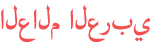











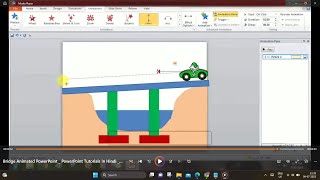

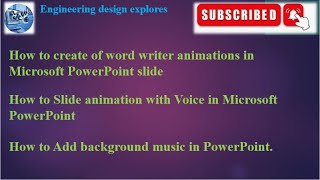



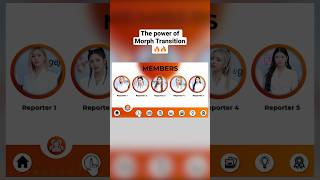




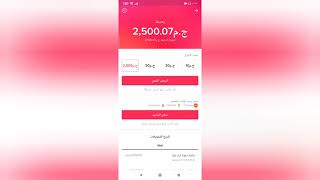







i mean videos. 2
i would like to know if i can attach a long word document
i would like to know if i can attach a long word document